After being asked many times how to create a continuous background using the Cuttlebug A2 folders I thought I would show you how I do it. One thing to bear in mind is that it will only work with repeated patterns, and word folders just won't cut the mustard with this technique

I started with a 14x14 cm tent fold card
Wrap the cuttle bug folder around the card, this card is a tent fold card so I am wrapping the folder with the closed edge of the folder at the bottom of the card.
Next run this though the Cuttlebug.

You can see that only part of the card is embossed

Next move the embossing folder across the card to emboss the other side matching up the dots by overlapping the folder over the already embossed dots.
You can see from where the arrow is pointing that the folder has flattened some of the embossing, this is easily fixed as shown in the next step.
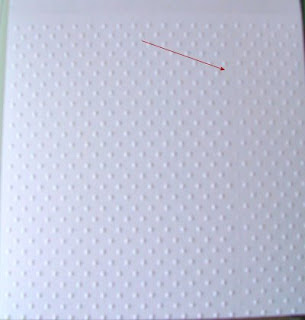
Match up the pattern by wrapping the folder around the card where you first started being careful to match up the embossed parts, this can be easily seen through the folder as it is transparent.
Once you have matched up the folder run your finger down on top of where the flattened embossing was, this will easily pop back up as it has already been embossed once.
Once you have matched up the folder run your finger down on top of where the flattened embossing was, this will easily pop back up as it has already been embossed once.

as you can see no gaps can be seen
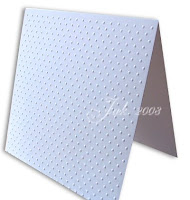
& there we have it, the finished card

A note from Julie
Wow Jak it's as if you know that I've just bought a cuttlebug!!
Thanks for another brilliant tutorial and for showing us your beautiful card
Everyone go and check out Jak's amazing blog HERE she is so talented!


1 comment:
Awesome tutorial. Thank you so much for sharing it! I found a trick for avoiding that flat line altogether that I thought might interest you. On the second pass through the bug, instead of running the folder through all the way you just crank it through to where it needs to emboss, then crank it backwards to get it out instead of continuing. There's no line at all. :0) Thanks again for your great tutorial!
Post a Comment