Using felt has become the latest scrapping craze but it can get a bit expensive. If you have a Cuttlebug , Cricut or Sizzix you can run felt through it but that relies on the Dies you have, which can also be a bit costly.
Most craft shops have kids foam stamps for a very small price and they often have fantastic designs.
For this tip I have used some "Animal Crackers" stamps found in my local Spotlight store which cost 99cents for a packet of 6 designs.
You need:
Bold design foam stamps
acrylic paint
square tipped foam brush
felt
container of water to wash out your brush.

Step One:
You can either cut out your individual felt areas to stamp or you can stamp on the whole felt sheet. Paint an even, slightly thick layer or acrylic paint onto your foam stamp .

Step Two:
Press the foam stamp onto the felt firmly and leave on for a second or two. Don't press too hard or the excess paint will squelch out the sides of the stamp. Don't press too lightly or you won't have the entire image.
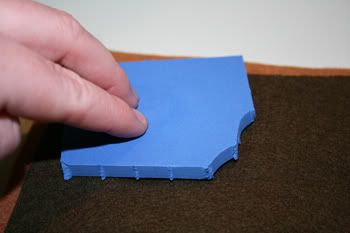
Step Three:
Leave your stamped felt to dry at least 1/2 an hour before cutting it out. Preferably longer if the weather is cool.

Now all you need to do is cut out the felt shape and use it in your scrapbooking page. There are many ways you could alter the shape even more - I have stitched around the outside of my shapes using a plain chain stitch, but you could also use a blanket stitch - especially is you stamped in pastel colours onto white felt - that would be perfect for a baby layout!
Here's my example:

There are so many different types of foam stmps out there that the mind boggles with how many different custom-made felt embies you could make.
For many more tips and techniques for your paper and digi scrapping, please visit my Blog Leonardo's Apprentice - I'd love to see you there!
Have fun and happy scrapping!
Sares x

Wow, that's so clever!! TFS!
ReplyDelete